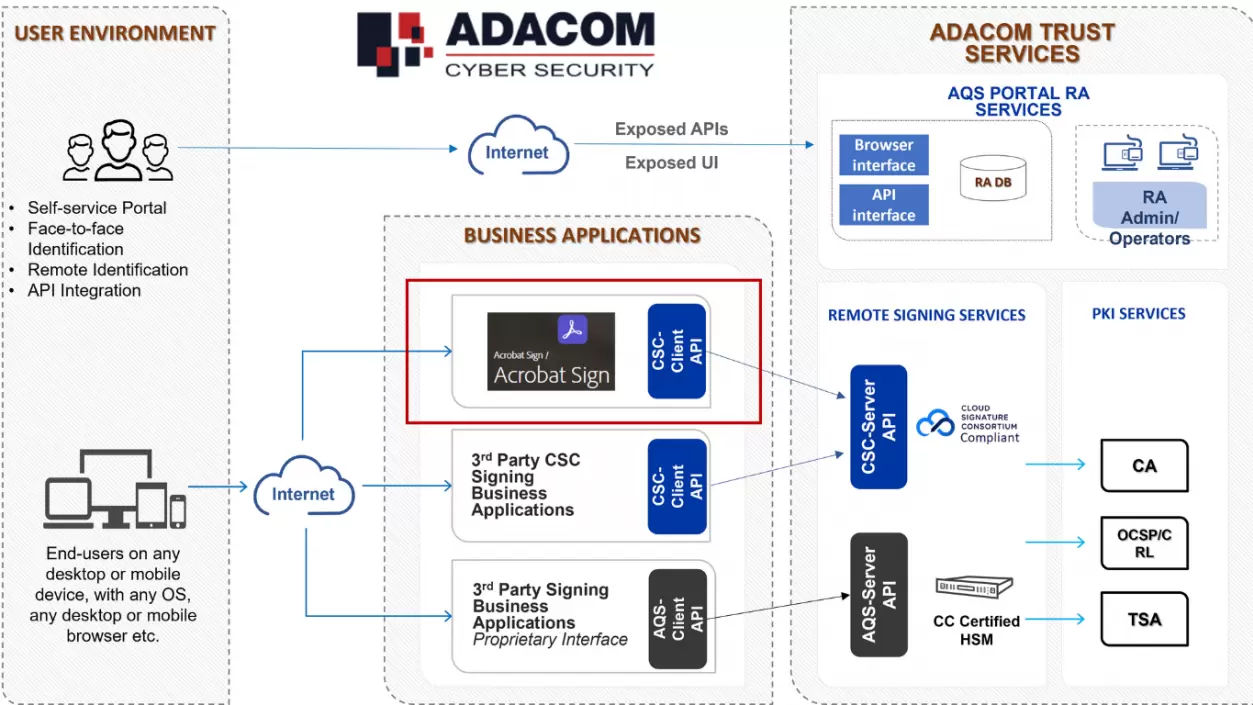ADACOM, as a Qualified Trust Service Provider (QTSP) and a subsidiary company of IDEAL Holdings SA, announces that it has efficiently integrated its Remote Qualified Electronic Signatures (ADACOM Remote QES) services with the Adobe Acrobat Sign signing platform through interfaces compatible with the latest implementation of the Cloud Signature Consortium (CSC) API standard. That means, organizations using Adobe Acrobat Sign can easily make use of ADACOM’s Remote Qualified digital certificates on the Adobe Acrobat Sign platform and create Qualified Electronic Signatures that are automatically trusted within the platform and in other Adobe programs worldwide.
Adobe Acrobat Sign is Microsoft’s the trusted digital document leader and preferred e-signature solution. It supports workflows directly through the Adobe Acrobat Sign online portal, from Adobe Acrobat and through integrations with the leading enterprise applications such as Salesforce, Microsoft Office 365, SharePoint, SAP Ariba, and Workday. This unparalleled flexibility allows organizations to configure and automate workflows and obtain signatures in record time.
With ADACOM QES & Adobe Acrobat Sign integration, users can now easily and securely sign their documents from anywhere, on any device, while ensuring that their signature is legally binding and verifiable. Furthermore, it offers a seamless experience for businesses and individuals, as they can now manage all their signed documents in one place, making it easier to find, store and share them as needed. ADACOM’s Remote Qualified Electronic Signatures solution allows Organizations using Adobe Acrobat Sign to receive all the benefits of digital signing, signer identity validation, content integrity, trusted timestamps, and non-repudiation, without the need to use/manage any other physical hardware or build any other integrations with third-party applications.
How it Works:
Get an Adobe Acrobat Sign enterprise account if you don’t already have one.
Sign up with ADACOM for a Portal Service account (https://aqs-portal.adacom.com/), if you don’t already have one.
Request and obtain a qualified certificate for Remote Qualified Electronic Signatures. ADACOM will verify your identity through a physical or remote identity verification process. This information is included in the certificate.
Once your Remote Qualified Electronic Signature is issued by ADACOM, you will be able to sign in to Adobe Acrobat Sign with your certificate by selecting ADACOM as a Digital ID provider and authenticating using your Remote QES credentials.
Apply your remote Qualified Electronic Signature where required using your Remote QES credentials.
For more information, please visit: https://www.adacom.com/remote-signing/